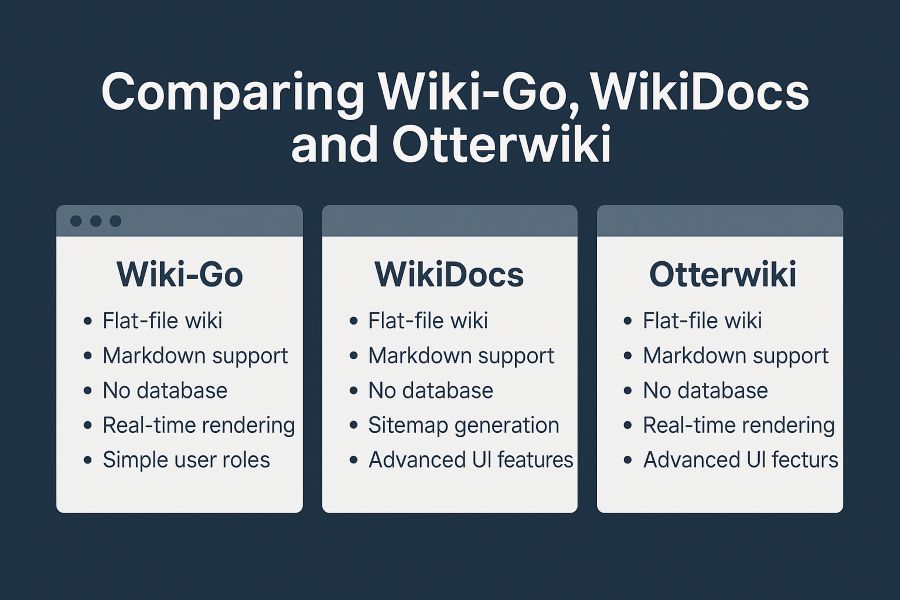When it comes to managing documentation efficiently, I’ve found that self-hosted wikis offer the perfect balance of control and simplicity. After exploring numerous options, I’ve developed clear criteria for what makes an ideal wiki solution for my needs:
- Database-free architecture: Content stored as markdown files for simplicity and portability
- Dynamic rendering: Pages rendered on-the-fly rather than pre-generated like static site generators like Hugo, Jekyll, or MkDocs
- Wiki-first design: Purpose-built for documentation rather than adapted from note-taking apps
- Containerized deployment: Easy installation via Docker compose
These requirements have led me to focus on three promising solutions: Wiki-Go, WikiDocs, and Otterwiki. Each offers a different approach while meeting my core criteria.
The features listed in the table below are the ones I find important to me personally. Your requirements might differ, so take those into consideration.
Here’s how they compare:
| Feature | Wiki-Go | WikiDocs | Otterwiki |
|---|---|---|---|
| Programming Language | Go | PHP | Python |
| Advanced Table Editing | ❌ | ❌ | ✅ |
| Pretty URLs | ✅ | ✅ | ❌ (uses %20 for spaces) |
| Sidebar Page Ordering | Number prefixing | Number prefixing | Alphabetical by title |
| User Management | Admin, Editor, Viewer roles | Editor and Viewer passwords | Semi-advanced + email registration |
| Custom Sidebar Menu | ❌ (internal docs only) | ❌ (internal docs only) | ✅ (including external links) |
| Sitemap Auto-generation | ✅ (XML and HTML) | ✅ (XML) | ❌ |
| Built-in Commenting | ✅ | ❌ | ❌ |
| Table of Contents | ✅ ([toc] shortcode) |
✅ (via shortcode) | ✅ (automatic) |
| Move/Rename Documents in UI | ✅ | ❌ | ✅ |
| Callout/Admonition Support | ❌ | ❌ | ✅ |
| Ability to Remove Credits | ❌ | ❌ | ✅ |
| Paste from Clipboard as Attachment | ✅ | ✅ | ✅ |
| Wikilink Support | ❌ | ❌ | ✅ |
| Insert Link to Another Page in Editor | ✅ (editor button) | ❌ | ✅ (as Wikilink) |
| Git Web Server Support | ❌ | ❌ | ✅ |
| Login Rate Limiting | ✅ | ❌ | ❌ |
Notes:
- Wiki-Go and WikiDocs display the first H1 header of each document in the sidebar.
- Otterwiki’s table editing includes buttons to add/format tables, add/remove rows and columns, and move rows up/down and columns left/right.
- For sidebar organization, Wiki-Go and WikiDocs require renaming pages with number prefixes, while Otterwiki uses alphabetical ordering (a custom menu can be managed manually).
- Otterwiki supports user self-registration and password recovery when email settings are configured.
- All three platforms automatically upload and embed images when pasting from clipboard.
Final Thoughts
After comparing these three wiki platforms, I find that Wiki-Go best suits my documentation workflow. Its clean URL structure, straightforward user interface, and built-in commenting system provide everything I need without unnecessary complexity. The ability to move and rename documents directly in the UI is particularly useful for maintaining organized documentation.
WikiDocs offers similar simplicity with the added benefit of automatic sitemap generation, while Otterwiki excels in advanced editing features and flexibility. Each platform has distinct advantages depending on your specific needs.
The beauty of file-based wikis is that your content remains portable as Markdown files, allowing you to easily migrate between platforms as your requirements evolve.