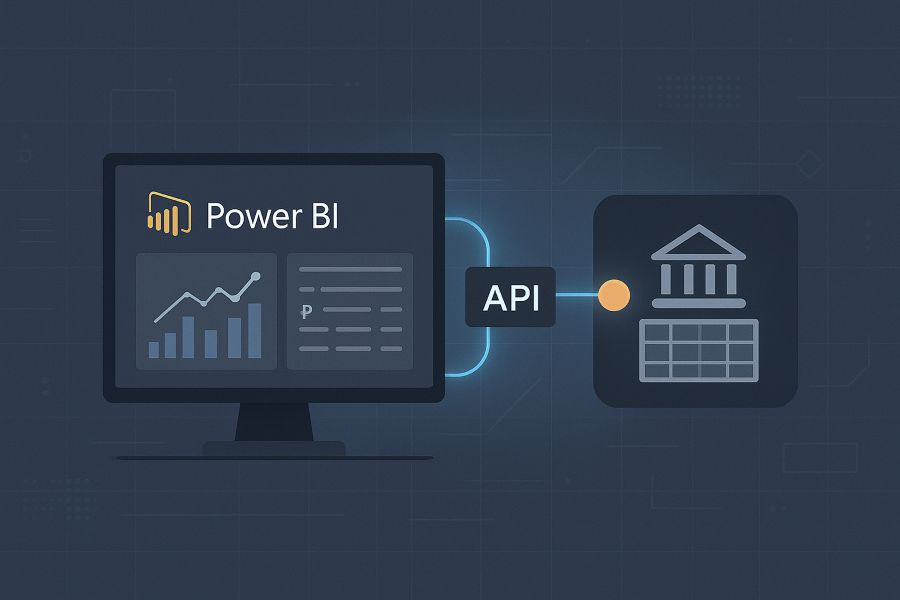Grist is a powerful alternative to spreadsheets with an API that’s friendly to integration. If you’re using Power BI and want to pull data directly from your Grist tables, here’s a reusable Power Query function that gets the job done.
The Function
This M function takes four parameters:
API_Key: your Grist API tokenTeam_URL: your team’s Grist base URLDoc_ID: the document ID, get this from the document settingsTable_ID: the table name within that document
It builds the full API URL, calls the endpoint, and expands the returned records into a Power BI table.
// This function fetches and returns a table of records from a specific Grist document table.
// Parameters:
// API_Key - Your Grist API token as a text string (e.g., "abc123...")
// Team_URL - The base URL of your Grist team site (e.g., "https://docs.getgrist.com")
// Doc_ID - The ID of the document you want to access
// Table_ID - The ID of the table within that document
(
API_Key as text,
Team_URL as text,
Doc_ID as text,
Table_ID as text
) =>
let
// Ensure no trailing slash in the team URL
CleanTeamURL = Text.TrimEnd(Team_URL, "/"),
// Build the full API endpoint URL
Full_URL = CleanTeamURL & "/api/docs/" & Doc_ID & "/tables/" & Table_ID & "/records",
// Define the request headers with authorization and expected content type
RequestHeaders = [
#"Authorization" = "Bearer " & API_Key,
#"Accept" = "application/json"
],
// Make the web request and parse the JSON response
RecordsList = Json.Document(Web.Contents(Full_URL, [Headers = RequestHeaders])),
// Extract the list of records from the JSON
ExpandRecord = RecordsList[records],
// Convert the list of records to a table
ListToTable = Table.FromList(
ExpandRecord,
Splitter.SplitByNothing(),
null,
null,
ExtraValues.Error
),
// Expand the outer record structure (e.g., id, fields)
ExpandCols = Table.ExpandRecordColumn(
ListToTable,
"Column1",
Record.FieldNames(ListToTable{0}[Column1])
),
// Expand the 'fields' record into actual table columns
ExpandFields = Table.ExpandRecordColumn(
ExpandCols,
"fields",
Record.FieldNames(ExpandCols{0}[fields])
)
in
ExpandFields
Function Notes
Text.TrimEndensures the base URL is consistent regardless of user input.- It dynamically extracts field names, making it robust against changes in your Grist schema.
- All requests use standard bearer token authorization.
- Ideal for use in Power BI reports that need to pull live data from Grist.
Questions
Can I use this function to access data from a Grist Desktop app?
When you open the Grist desktop app on Windows, it serves the api at localhost:47478. So yes, just make sure to do the following:
- The Grist desktop app is running serving the database you’re trying to access.
- Invoke the function with:
GetGristData("your_api_key", "http://localhost:47478/", "your_doc_id", "your_table_name")